This a triple rant. If there's one thing I'm good at, it's fucking ranting.
The blogger editor absolutely fucking _sucks_ donkey dicks when it comes to trying to do really advanced things with content, including, but not limited to:
- typing text
- pasting text
- editing text
- pasting images
- moving images
- typing or pasting links
- adding a new line near an image.
For example..
1. Every line insists on putting a fucking space at the front.
Not only is this totally shit from an alignment point of view, affecting both text and images, because your shit ends up all over the show, and this is visually distracting and OCD episode inducing.. but when you try to fix it, by simply backspacing or deleting it, you almost always end up deleting part of your text, or your image, or moving your content to the end of the line above where you didn't want it, or some other fuckery happens. Almost every. Single. Time.
Fuck! See:
Notice the alignment of the h above, in relation to the cursor. Why the fuck is the cursor indented 1 space in?
OK, while trying to explain this while taking screenshots and inserting them to illustrate the problem, I am forced to deal with, and therefore explain prematurely, the next problem..
2. Trying to add some lines after an image.
Perhaps I would like to insert a couple of blank lines between images, so I can come back and add some ranty fucking text later, because I would just like to be able to take and insert all the screenshots in one go, and then go back and explain them later. I guess that's a fucking stupid idea, and nobody would ever fucking want to do things like that.
Let's put the cursor next to the image, on the right side, just like we would do at the end of a line of text, like has been the normal process since typewriters were invented, or perhaps even before that, I imagine, (apparently since some point in the mid 1800s, when it was used in Morse code, I find after consulting Wikipedia):
(Ignore the blurred arrow on the left, because it's part of the previous point I was trying to rant about, which we'll apparently fucking need to come back to later).
Now, we press enter, expecting the cursor to just move down and back to the start/left side of the next line, below the image, correct? Is that not how this should work?
No, apparently fucking not. Where does the cursor go? It goes to the START OF THE SAME FUCKING LINE:
OK, that's weird. While I do understand that there's differences between "line feeds" (LF) and "carriage returns" (CR) (since all this shit is based on typewriters), but what normally (should) happen is that pressing enter at the end of the line would do both.
It would give us a carriage return, which will send the cursor all the way back to the start/leftmost side of the line, and then a line feed, moving the cursor down to the start of the next line, directly below where it had been re-positioned by the carriage return.
Or, perhaps this occurs in the opposite order, we move the
carriage/cursor down to the next line, directly below where it was (still is), and then we return it all the way to the leftmost position of the new line. Or, perhaps, 1 fucking space to the right of the start of the next line. (Uh oh, we're heading for some recursive ranting here!).
Whatever, who gives a shit which order it happens in, it doesn't fucking matter, because the result should be exactly the same either way. Unless perhaps we're actually dealing with actual paper in an actual typewriter, and there's some valid reason that it has to be done in one specific order, rather than the other.
(Evidently this is the case.. if you do an LF first, then it can/will cause the first character of the next line to get smeared across the whole fucking line because it will try to print it while the head is still moving back to the left. Maybe if you're lucky the head could dig into and rip up your paper in the process?).
But, again, who fucking cares, this is not a typewriter, or a teletype, or a Morse code switch, or any other situation when it would actually fucking matter in the fucking least, this is a fucking piece of fucking shit software..
Also, getting slightly off topic, if we're discussing file formats (hmm, this is my ranty blog, not my techblog.. I might have to cross post..), there are 3 different ways of doing this, being:
A linefeed only (LF), which is the *nix (Unix, Linux, Minix etc, including modern (OSX) MacOS) way of doing it, or,
A carriage return only (CR), which is the antique MacOS (plus Commodore 64 and others) way of doing it, or,
Both a carriage return and a line feed (CRLF), which is the DOS/Windows (and OS/2 plus others) way of doing it.
Go read the fucking Wikipedia article for more details about this shit than you ever needed or wanted: https://en.wikipedia.org/wiki/Newline or don't, because you don't fucking care about this shit, and I don't blame you.
So, considering these methods, I would expect to be getting both a carriage return and then a line feed, and so should you, because that's what would make logical sense.
Perhaps, because we're using modern operating systems, in my case Linux, (or maybe in your case, MacOSX?) I could perhaps understand weirdly getting just a line feed, leaving my cursor left out in the middle of fucking nowhere on the next line.
Something I would never expect though, is the Spanish Inquisition. Err, I mean, getting a carriage return only. I am not using a fucking antique Mac, or a Commodore 64 (at least currently. But now I wonder what would happen if I tried blogging from my C=64, would it position the fucking cursor properly?!).
OK, so let's just try adding another new line here, even though the cursor just carriage returned itself after the last attempt.. what happens? NOTHING.
WHAT THE FUCK?
.jpg/800px-2017-01-28_SFO_Airport_-NoBan_-NoWall_-RefugeesWelcome_Protest_(32432524742).jpg) |
| Hey! What's with the shitty indenting on this sign?! |
So, evidently, it is literally just doing a carriage return. And since we're already at the leftmost part of the line (for once, and not indented one fucking space in), doing a carriage return again won't appear to/actually do anything, since we're already there.
Makes sense? Maybe, except for the fact that, sometimes, you can click and the cursor will end up exactly there, and then when you press enter to insert a new line, it will instead go ABOVE THE IMAGE, and push the image down the screen, creating useless fucking blank lines above it, exactly where you didn't want them. Fuck!
So, we get rid of those stupid blank lines above the image, which we didn't want, almost certainly deleting the image in the process, and having to undo to get it back, probably several fucking times.
Then we click around seemingly randomly. Do I want to position the cursor above the image? After the image on the right side? On the start of the line to the left of the image? On the next line? Somewhere fucking else?
I don't fucking know. Let's just try all of them randomly, perhaps multiple times, because, you know, doing the same thing and expecting a different result isn't just the fucking definition of insanity or anything. No, apparently it's the definition of how to use the fucking Blogger editor.
Anyway, we click around and press enter a bunch of times, here there and everywhere, until one of them maybe does what we're trying to do, which is to just GET SOME FUCKING BLANK LINES BELOW THE IMAGE.
Oh, that's unless your image is at the end of the document, in which case you are just fucked, and it won't do anything. So you need to click around randomly until the cursor ends up in a place where putting blank lines puts them above the image, and then once you've done that, you can cut your image, and paste it back in a few lines up, which will have the effect of moving some of those lines below the image, you know, like where you wanted them in the first fucking place.
OK, so now that we've randomly got that to work, somehow, seemingly magically, after having moved the image up and down the screen, and accidentally deleted it and undoed it several fucking times..
Let's move on. Err, or back to where I was trying to explain..
1. Every line insists on putting a fucking space at the front.
WHY?
Is there some option somewhere to turn this fucking shit off?!
I mean, I do understand the use of indenting in text, as it visually indicates the start of a paragraph, but, like, so does the fact that there's blank space above it, as opposed to when you choose not to, and force not starting a new paragraph, by pressing shift enter,
to
do
something
like
this.
eg:
(and reading back through this I just noticed the bit about "belts and
suspenders" in the screenshot above, like, what, you're always supposed
to use both together?!)
Also, this is not a fucking book, where it would make sense to be trying to make the text all nicely formatted and visually presented, although, at this point, I feel like this has in fact turned into a fucking book.
And as for asking "So why don't you just use some other editor that's not a complete steaming pile of shit, like LibreOffice Writer, or AbiWord, and then just copy and paste your content into the Satan's arsehole which is the Blogger editor, and just publish it?", well, the answer to that question is "paragraphs"..
When you do that, it trashes all the paragraph spacing out, and causes all the sentences to get mashed together.
So it ends up like this.
Then you have to go all the way through the content again and manually reinsert all the new paragraphs/spacing.
Fuck that shit. As if I want to have to read all this fucking bullshit, again.
So, let's move on to whatever the fuck I was wanting to rant about next, to complete the triple rant. Oh, right..
Chapter 3. Automatic link insertion.
Let's say we copy the URL from a browser tab, or part of it, eg:
Then we just click to position the cursor on the next blank line, or we try to make a new blank line, and hope to fuck there's not an image involved.
Now we'll paste our link, and it will look something like:
https://www.blogger.com
Hmm, that's kind of shitty. Both because of the fucking stupid indent, and why didn't it get recognised and created as a link after I pasted it? Or, maybe, turned into a link _after_ I pressed space after it, in case that forces it to trigger on the text being a link?
It even has the fucking protocol specified on the front, making it pretty fucking obvious that it is obviously something that you would want to link to.
Or I guess not, and maybe it's because people prefer to have to click and drag to highlight a URL, before copying it, and then opening a new tab (or a new window, since tabs don't exist yet) in their browser, and then clicking and pasting the "link" into the address bar, because it's nineteen ninety fucking six?
Never mind, I notice that if you select text which looks like it should be a link, which isn't automatically, for fuck knows what reason, and then you click on the insert link button on the toolbar, eg:
It will just automagically turn your text into a link for you, like this:
So I can handle that, because fairly often I do want to actually insert just the text of the URL, and I don't always want it to be a link, because sometimes it is 1996, or maybe I'm writing documentation and the text of the URL is more important than it being a link you can click on.
However, when I do want it to be a link you can just click on to open, how's about I can just paste the URL, and then triple click on it to select all of it (since a double click only selects the part of the URL you double clicked on, between or up to the last/next dot(s)..), which will look like:
and then we'll click the "insert or edit link" button..
Umm, just exactly what the fuck is this shit?
Why should I need to paste or search for a link? I just highlighted and gave you the fucking link, or what's supposed to be the link, that you should have fucking worked out for yourself.
Oh, wait.. I wonder.. Let's try something.. Let's not triple click to select the entire text. Let's click and drag, and we'll exclude that FUCKING LEADING SPACE I DIDN'T WANT IN THE FIRST PLACE from the URL text I select..
(The red box is to emphasise the FUCKING LEADING SPACE I DIDN'T WANT IN THE FIRST FUCKING PLACE, and the opening square brackets on the lines above and below are to indicate where the start of the line actually is).
Now we'll click on the "insert or edit link" button..
huh, now it has a blue underline, and I didn't get that stupid fucking pop up dialogue box asking me for the URL I just selected.
Really Blogger? You couldn't just trim that useless whitespace off the front, that stupid fucking whitespace that I never even wanted, but that you insist on putting there, and then try processing it as a URL?
Clearing the selection shows:
Holy mother of fuck! It worked? it worked! It actually fucking worked!
Chapter 4. THE FUCKING END.
Yeah. Right. For now. Standby for more sequels to this rant than Frank Herbert has sequels to his book about that planet with all the fucking sand and worms and shit.
Now can I go back to the actual post I was trying to write, several hours ago, before I had to write this post before this happened?
Fuck.

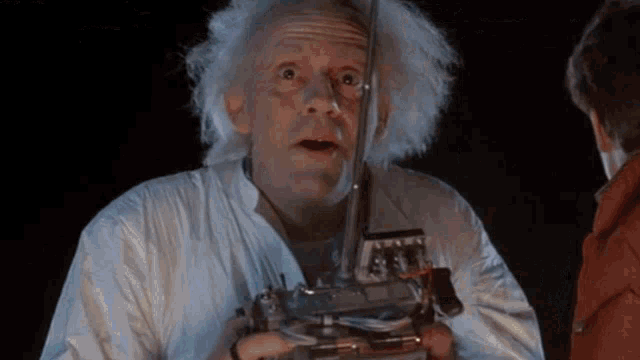

No comments:
Post a Comment
Note: only a member of this blog may post a comment.